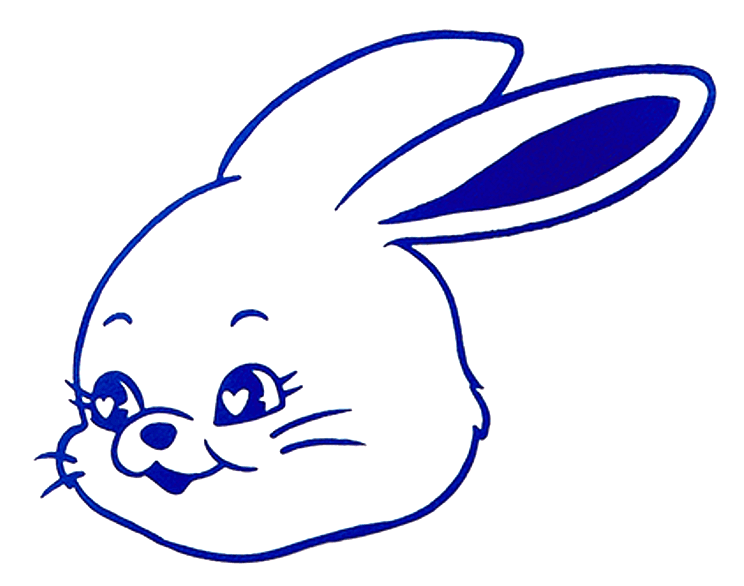caddy
Differences
This shows you the differences between two versions of the page.
| Next revision | Previous revision | ||
| caddy [2024/04/01 18:12] – created melo | caddy [2025/08/16 03:59] (current) – removed melo | ||
|---|---|---|---|
| Line 1: | Line 1: | ||
| - | ====== extremely bare bones website server guide ====== | ||
| - | i'm bored and wanted to write a guide on how to launch the most basic web server ever to serve a static webpage directory. i'm using caddy because that's what i already use and it literally makes things shit easy | ||
| - | |||
| - | ===== requirements ===== | ||
| - | |||
| - | * **no cgnat router** - look up the model of your router. if you're under cgnat i can't help you (for now?) because reasons | ||
| - | * **caddy** - basic but powerful web server software. [[https:// | ||
| - | * **html knowledge** - css knowledge optional | ||
| - | * | ||
caddy.1711995122.txt.gz · Last modified: (external edit)